Connect With Us |
|
MEMBER GUIDELINES
| MEMBER EVENTS
|
MEMBER GUIDELINES
Member Directory and Printed Roster
Use the Member Directory and roster to contact women...
- on the Board to find out more about the Network
- whose card you pulled from the “member bucket”
- you want to hire or consult with
- you’d like to set up a one-to-one coffee or lunch date with
- you have a referral for
- you’d like to get to know better
- you have questions for
- you think you could cross-promote with
- you want to plan an event with
Please do not add people to your distribution list directly from the online Member Directory or the printed roster provided at the luncheons. Not only is mass emailing ineffective, it can damage your business reputation and your legal standing. We encourage members to refer to the CAN-SPAM Act of 2003.
Connecting on Social Media
-
“Like” Women’s Network of SLO on Facebook: https://www.facebook.com/slowomensnetwork/
-
Tag us in your posts or photos at SLOWN events: @slowomensnetwork
-
Follow us on Instagram: @slowomensnetwork
30-Second Introduction
At each luncheon, members are given thirty seconds to introduce themselves to the room.
Think about what you want to say ahead of time. You may want to practice with a timer—thirty seconds goes quickly!
Include:
- your name
- your business name
- your tagline
- what you do
- whom you help
- a range of circumstances you can help with or your specialty
- what kind of referral would be great for you
Please respect the 30-second time limit. When the Board member watching the clock stands, it’s time for you to sit. :-)
Member Business Card Exchange
At each luncheon, all members put their business cards into a bucket to
- try to win a free lunch
- connect with other members
Make sure to put your card in the basket / bucket at each luncheon when you sign in, and then make sure you draw a card at each luncheon when the bucket is passes.
Follow-up with the member whose card you drew!
The best way to coordinate busy schedules is to find the member whose card you drew before you leave the luncheon. Connect with that person during the networking time between 1:00 and 1:30 and schedule your one-to-one meeting. If you have to leave the luncheon early and are not able to schedule your one-to-one before you go, call or email before the week is out.
We also recommend you ask for and offer cards during the 11:30 to noon and 1:00 to 1:30 networking times.
Don’t miss the opportunity to get to know another Network member just because you think her service isn’t relevant to you. One-to-one meetings aren’t sales consultations—there’s no pressure! This is a chance to make stronger connections.
Not sure what to talk about at a one-to-one? Try these conversation starters:
- Where are you from?
- What brought you to this area (if you’re not from here)?
- What’s your background?
- How did you get into your current field?
- What do you love about your job?
- Who is your ideal client?
- What is your best source of referrals?
- What special events are going on in your business now?
- Do you have any new products or services?
- What kinds of referrals are you looking for right now?
- What do you do for fun?
- What are your favorite work tools?
- How do you achieve work-life balance?
- Who / what are your business inspirations? (speakers, bloggers, books, TEDTalks, etc.)
Free Lunch
At each luncheon, a free lunch is given to the member whose business card is drawn at random. A free lunch must be used at the very next meeting of the Women’s Network.
If you win a free lunch, register for the next luncheon as usual. Rather than making your payment online, select “Invoice me.” When you sign in at the meeting, the treasurer will mark you as “Paid.”
Promotional Items
We have designated tables in the room for members to display information and/or products at each luncheon. Feel free to bring flyers, pamphlets, giveaways, like free pens with your information on them, or other promotional material.
Please do not place information directly on the dining tables. This space is reserved for official SLOWN material or material from our speaker(s).
New Member Spotlight
We encourage new members to present a five-minute informal talk so that the rest of the Network can get to know you better. You can schedule
your spotlight by contacting a Membership or Programs board member.
Here’s how to plan your 5-Minute Spotlight:
Your goal should be to introduce yourself to the group so they can get to know you better. You might talk about:
- What you do and whom you serve
- Your background and education
- How you got started in your business
- Your unique approach
- Your passion for what you do
- A relatable anecdote that helps people see the impact you have
You are encouraged to bring materials to put on the dining tables. Think:
- promotional materials, such as pens with your name and logo
- a coupon or special offer
- a brief survey (a half-page is a good idea)
- a newsletter sign up sheet that you’ll collect later
- your business card
If you do hand out materials, make sure to explain to people what they are and what to do with them.
Consider bringing a door prize on the day you give your 5-Minute Spotlight in order to maximize your exposure.
Practice your talk ahead of time. Five minutes goes incredibly quickly. Practice with a timer and watch the board member who keeps time: she will give you a heads-up when you have one minute remaining.
Just like with your 30-second intro, it’s much more important to give people a way to connect with you than to try to list everything you do. Make eye contact and talk to the audience. If you need notes, make sure you look up from them regularly. If you’re running short on time, wrap up by telling people the kinds of referrals you’re currently looking for rather than trying to give all the details of your programs or services.
Please respect the time and wrap up when you get the “one minute remaining” signal. We plan full agendas at the luncheons in order to provide maximum value to our members and guests. Going beyond the time provided is disrespectful to other attendees and will leave people with a bad impression, which undoes the good you’re doing by introducing yourself on a more personal level!
Member Announcements
Announcements are made toward the end of the meeting by members who have posted their events on the SLO Women’s Network website. They are limited to 30 seconds.
First, post your events on the website so that you can announce them at the luncheon. Consider bringing a flyer for your event to put on the promotional table.
Instead of trying to share all the details of your event during your 30 seconds, use the brief time to get people excited enough to learn more about your event. Encourage people to talk to you or get a flyer for more details, or to find your event on the SLO Women’s Network website.
Please do not announce events that you have not already posted on the website.
Door Prizes
At the end of the luncheon, before the networking time, we draw tickets to give away door prizes. These are gifts brought in by members to give away. There are no dollar values required as each is a gift.
Bring something new that directly reflects your business, such as a gift certificate or item you sell, or something just for fun, such as a bottle of wine, flowers or a plant. Make sure to attach your business card to your gift.
When a winner is drawn for your gift, introduce yourself and your business and give a very brief explanation of your gift.
Don’t forget to purchase tickets for a chance to win door prizes when you sign in for the luncheon! You may pay for tickets with cash or a check.
How to Set Up Your Profile
- Look at the Member Directory to get inspiration about how others have created their profiles.
-
In the upper right-hand corner of the screen, click “Log in”
-
Your email address is your user name, and you’ll need to create a secure password.
-
Fill in your profile completely. Include…
- Your business name
- Your title or position
- Your logo if you have one (This helps people recognize and remember your business!)
- Your email
- Your phone number
- Your mini-bio, including the groups or type of people you work with or help
- Your industry
- A link to your website: *** Make sure to include “www.” at the beginning, or paste the url directly from your computer’s browser to ensure that the link is live! ***
- A secondary link to a social media page or a specific landing page → where do you want to send people to find out more about you?
How to Post an Event
When you have a special event coming up—either in your business or in your community—post it on our website! Not only will this allow visitors to the website to see your event, but your event will also be shared via the SLO Women’s Network on Facebook.
You will also be able to share your event during the “Announcements” section of our monthly luncheons, but only if it is first posted on the website, so make sure to have it posted by 9:00 pm on the day before the luncheon!
-
Go to the “Member Events” page.
-
At the top, click the salmon-colored button that says “Add post”. You’ll see this:
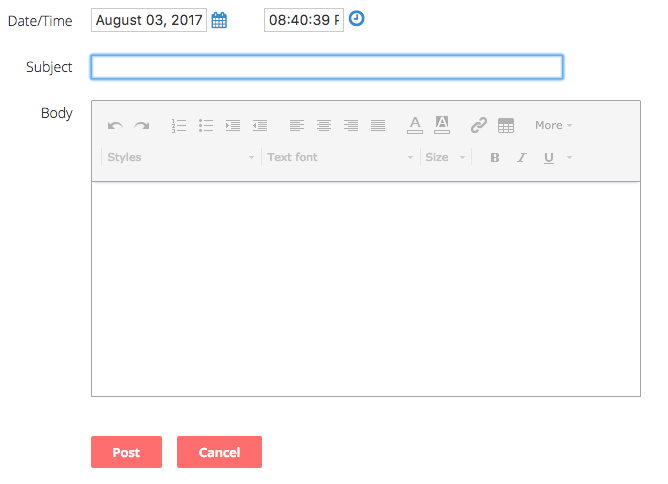
-
Click on the calendar icon to select the date of your event.
-
Enter the starting time of your event.
-
Give your event a recognizable name—something short to inform people
-
Add a description of your event by typing or copying and pasting from your website, social media page, or press release. You can use the icons to add titles and headers, change the alignment, the font type, size, and color, and even add bullet points and links to your post!
-
End your post with a call to action—what should people do if they’re interested?
-
Call you?
-
Email you?
-
Click on a link to register or purchase tickets?
-
Show up at the address you’ve provided?
-
-
Proofread your post and make sure you’ve included contact info for the call to action.
-
Click “Post”
Check out these examples from other members!
